Matrikon OPC Desktop HistorianA flexible, reliable and user-friendly solution for capturing data across your network. Matrikon OPC Desktop Historian is a cost-effective, simple-to-install, configure, and manage data archiving tool. It is designed for time-based data storage, and can operate independently or as part of a larger enterprise data historian system. Built on Matrikon OPC’s Integrated Configuration (iC!) architecture, it offers comprehensive configuration management. You can combine multiple Desktop Historians for a distributed historian setup. |
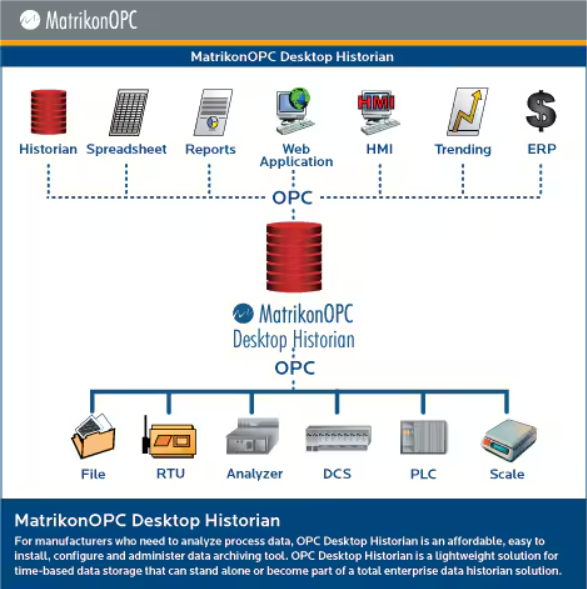 |
| Desktop Historian stores OPC data and includes three main components: Core, OPC Server, OPC Client |
OPC Desktop Historian is perfect for archiving process data when you lack the time, resources, or budget for a full-scale enterprise historian. It’s as simple as click-select-collect!
| The diagram shows two instances of ODH running on the Target Machine (in the center). Using History Link (HL), this setup can manage data synchronization between two different Enterprise Historians (Honeywell PHD and OSI Pi) and their remote buffers/historians. | |
 |
Instance 1 of ODH with HL gathers data from ODHs in New York City and Boston, then sends it to the Honeywell PHD (the central 'Hub' Historian). This setup is depicted as HUB and Spoke network 1. Instance 2 of ODH collects data from ODHs in San Antonio and El Paso and sends it to the Pi Historian (the central 'Hub' Historian). This is shown as HUB and Spoke network 2. |
|
The latest ODH version supports running multiple instances, allowing a single PC to manage several independent HUB and Spoke networks, providing a simpler and more cost-effective data movement solution without needing extra software. |
|
Simplify your data storage with Matrikon OPC Desktop Historian
Easily collect, store, and access OPC data with minimal effort. Benefit from straightforward setup, high reliability, and quick access for improved decision-making. Get started today!To fully utilize process automation data, you need to capture and access it for future analysis and reporting. Seamlessly access data from various servers, store it on local PCs, and transfer it to an enterprise historian as needed.
Features
- The only historian you need for diverse local data capture needs
- Can be used as a standalone historian or as a history buffer in large, distributed systems
- Offers top features like multi-instance support, load balancing, and data transfer
- Easy to install, configure, and deploy
- Requires low maintenance and support
Historian features
- Supports multiple instances of ODH, allowing you to create several ODH Multi-Instance Utilities
- Supports multiple instances of History Link, enabling creation of multiple History Link Multi-Instance Utilities
- Can be set up as a standalone or Hub and Spoke system with the History Link option
Performance data
Offerings
- High functionality at the cost of an OPC HDA driver
- Simple configuration
- Easy deployment
- Compliance with OPC DA and OPC HDA standards
- Minimal maintenance


