Elevate Data Integrity with Precision Insights
 |
TDV empowers you to validate your data flow and identify questionable values, ensuring that only reliable data is used in reporting applications. The tool offers a suite of HTML5 interactive dashboards to pinpoint and analyze the locations and sources of bad data, providing users with deeper insights into data authenticity. |
| Interactive Dashboards | |||
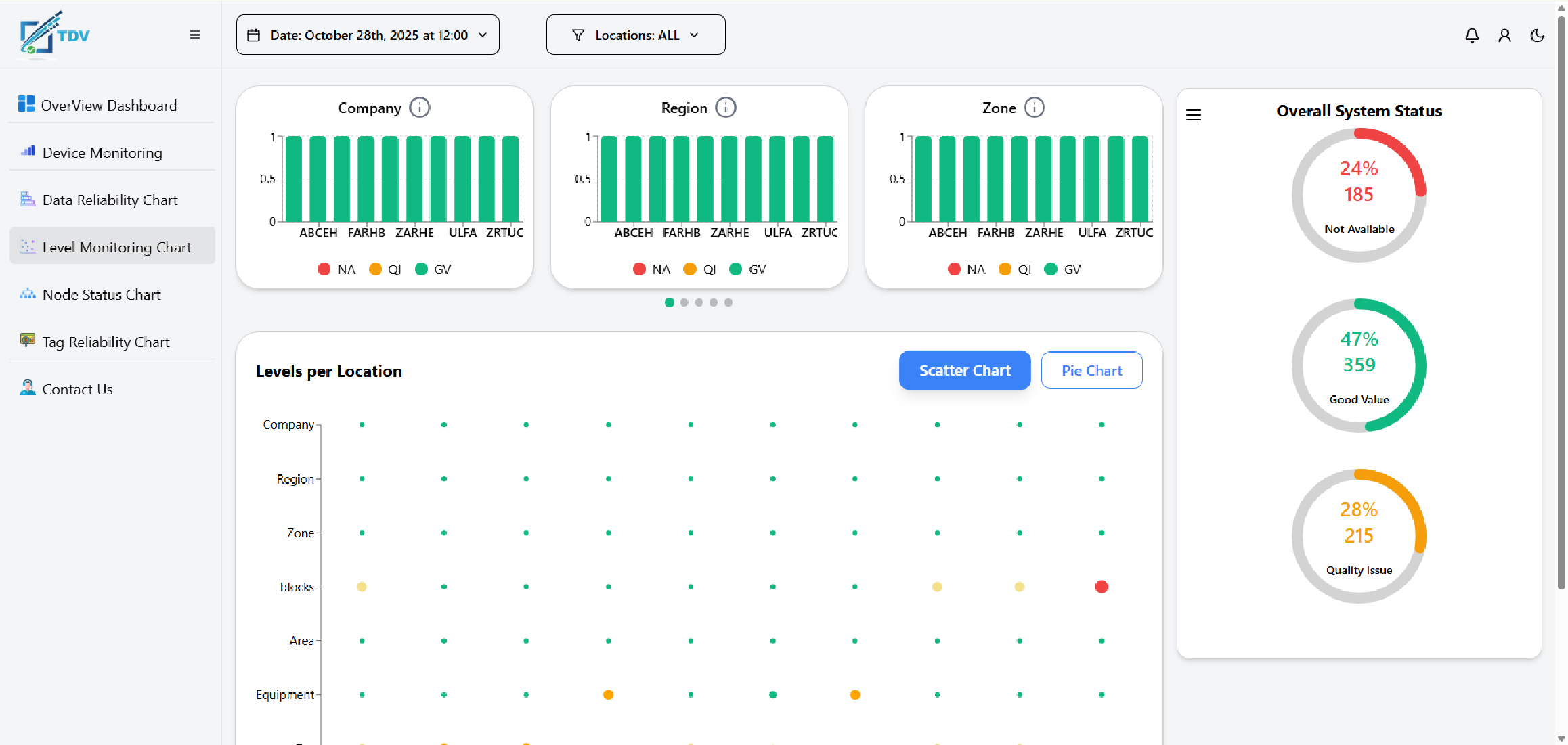 |
Level Monitoring Bubble Chart Shows issue magnitude across locations with bar charts for the first three levels. |
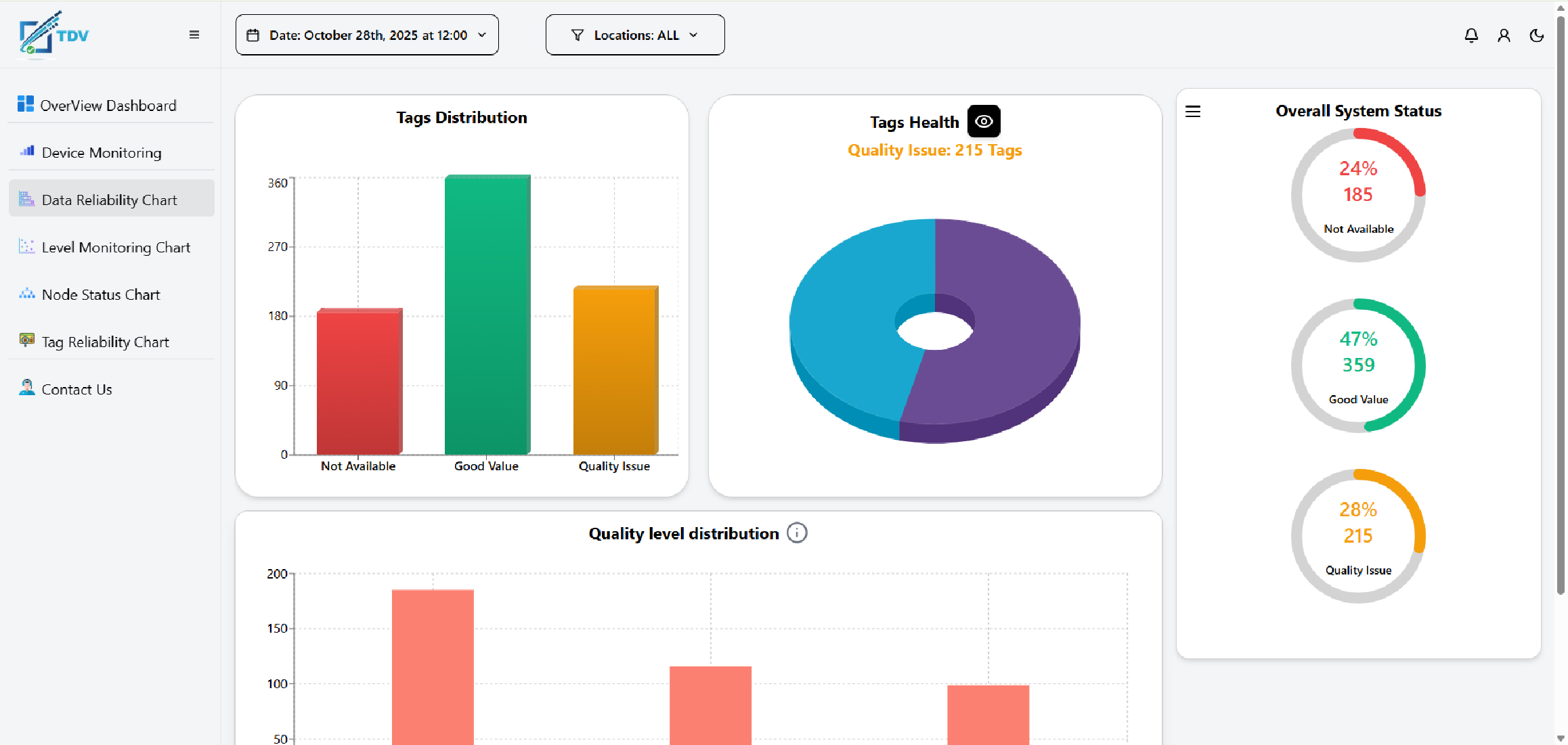 |
Data Reliability KPI Displays the overall data reliability KPI with error location & details charts, allowing users to drill down, group, & export data. |
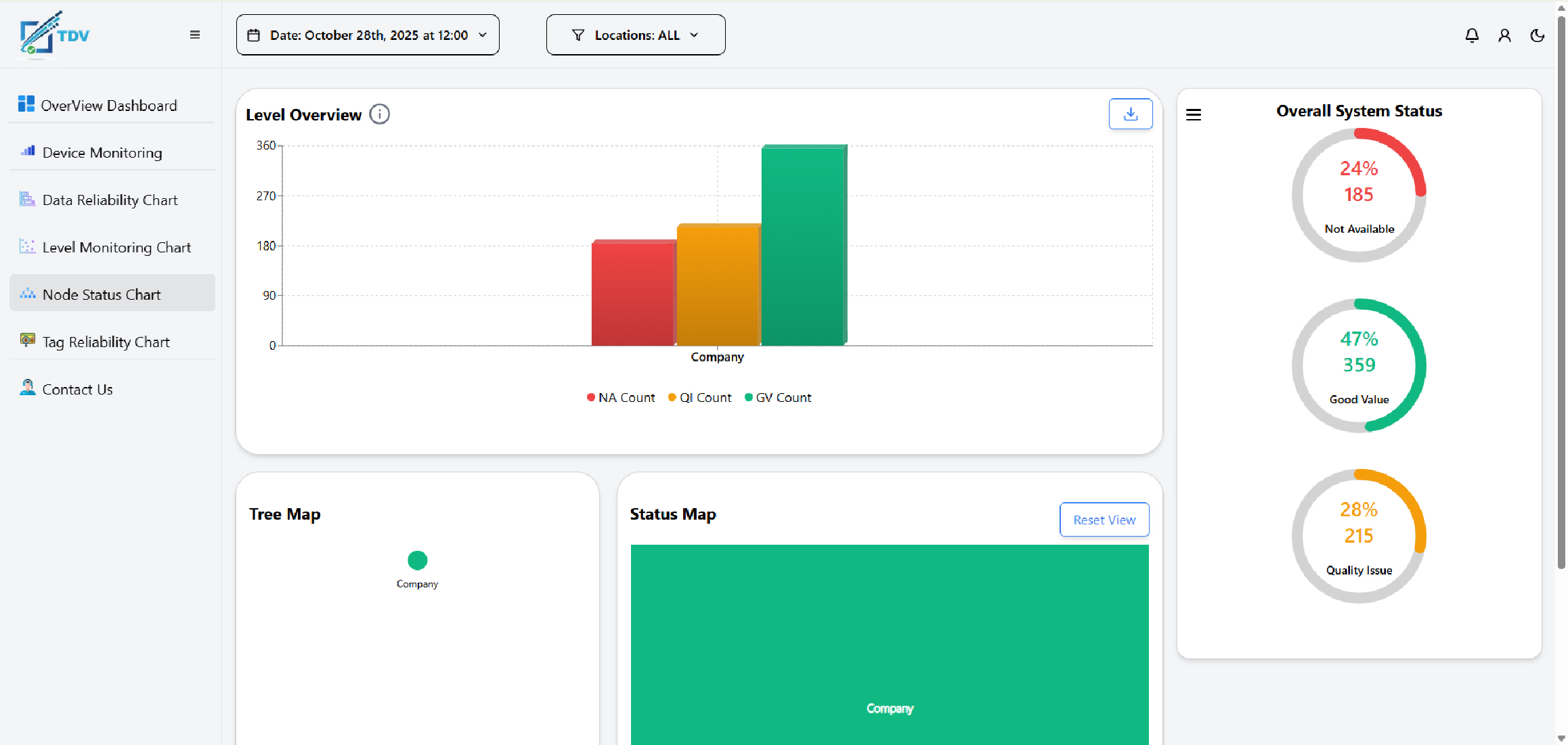 |
Node Status Chart Shows the status of elements, with the ability to drill down from the highest level to the tag level. |
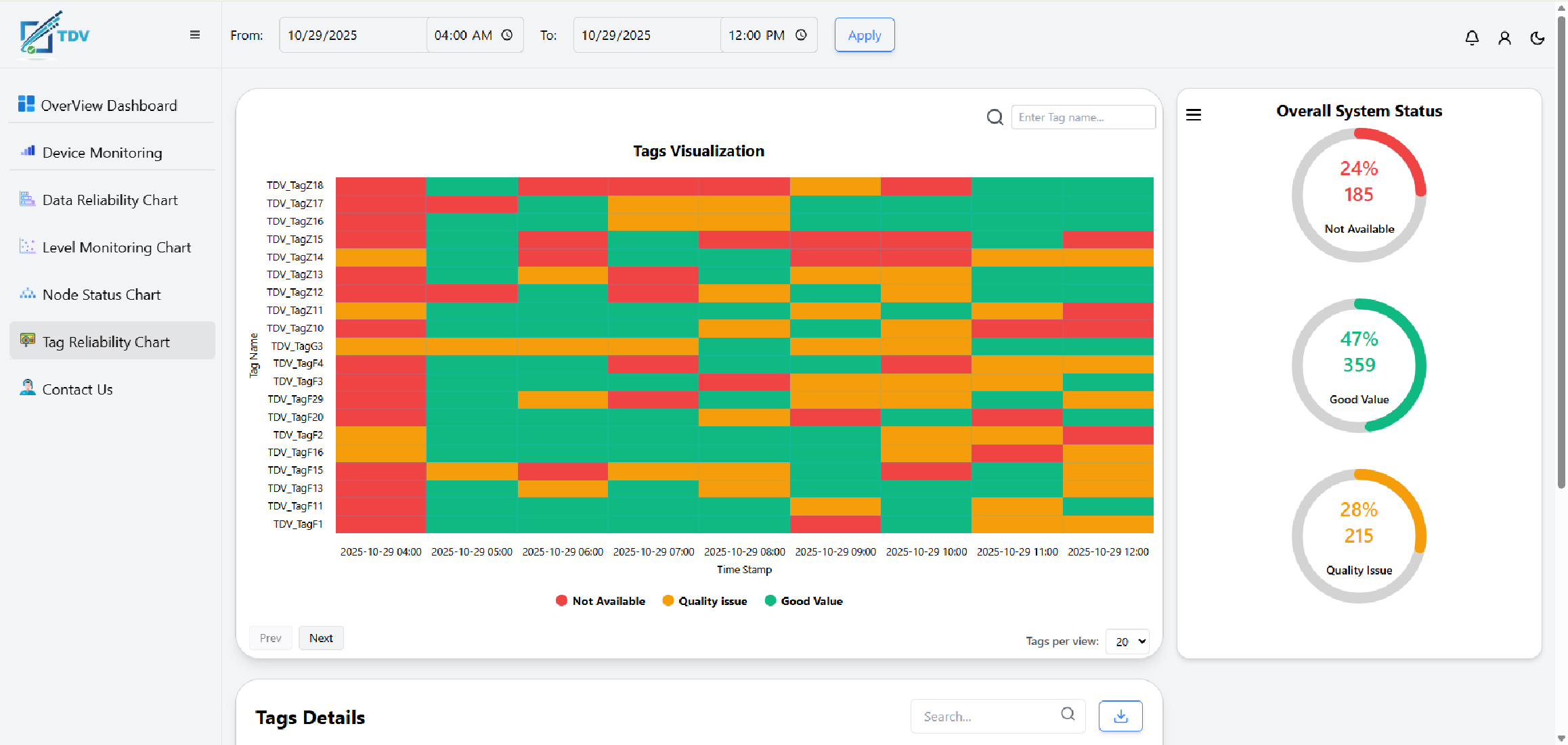 |
Tags Reliability Heat Map View Illustrates the reliability of data over time, aiding users in selecting optimal periods for analysis. |
How TDV Excels in Data Quality
TDV offers a set of sophisticated functionalities that are extremely useful in fault detection and root cause analysis:
Through Validation: Captures and validates each value received by the PI Server against a set of provided quality check rules.
Data Flagging: Flags values that do not pass quality checks in the PI Data Archive.
Take Control of Your Data – Try EMI TDV Today!
Gain full control over your data quality with EMI TDV. Try it now to see how you can easily validate and analyze your data for better decision-makingTDV strengthens your data's reliability by using advanced validation techniques and providing in-depth analysis through intuitive dashboards, ensuring data authenticity
Features
Data Cleansing Service: Marks untrustworthy real-time data as questionable directly in the PI Data Archive.
Annotated Questionable Values: Provides reasons for marking values as questionable in the PI Data Archive.
Hourly Averages Calculation: Calculates hourly averages for equipment or assets, excluding bad and questionable values.
Real-Time Synchronization: Synchronizes your AF database with relational data stores (SQL, Oracle, MongoDB).
Backfilling Tools: Supports backfilling to reconstruct historical data gaps.
Real-Time HTML5 Charts: Offers interactive charts with zooming and panning capabilities.
Fast Data Retrieval: Ensures extra-fast data retrieval using MongoDB.
REST Services: Exposes the system as REST services for third-party integration.
Annotated Questionable Values: Provides reasons for marking values as questionable in the PI Data Archive.
Hourly Averages Calculation: Calculates hourly averages for equipment or assets, excluding bad and questionable values.
Real-Time Synchronization: Synchronizes your AF database with relational data stores (SQL, Oracle, MongoDB).
Backfilling Tools: Supports backfilling to reconstruct historical data gaps.
Real-Time HTML5 Charts: Offers interactive charts with zooming and panning capabilities.
Fast Data Retrieval: Ensures extra-fast data retrieval using MongoDB.
REST Services: Exposes the system as REST services for third-party integration.
Flagged data include
Below Range Values: Values that are below the "Zero" of the tag.
Above Range Values: Values that exceed the "Zero" + "Span" of the tag.
Frozen Values: Values that remain the same for more than a predefined number of times.
Noisy Values: Values whose standard deviation over a predefined period exceeds a configured threshold.
Null Values: String tags that receive empty string values.
Solution areas
Alarms & Events Management: Enhancing the reliability of alarm and event data.
Data Conditioning & Analysis: Improving the quality and analysis of data.
Predictive Asset Analytics: Supporting predictive analytics by ensuring data quality.
Digital Transformation: Facilitating digital transformation initiatives through reliable data.
Data Conditioning & Analysis: Improving the quality and analysis of data.
Predictive Asset Analytics: Supporting predictive analytics by ensuring data quality.
Digital Transformation: Facilitating digital transformation initiatives through reliable data.
Data Quality Issues
Having Data Quality Issues?
Data Management Technology Advancement
Focused on the containers we put data in, very robust databases and Historians (SQL, Oracle, PI Server, etc..)
Data Quality Technology Stagnation
Data Quality Technology Stagnation
Lagged these other areas. The lack of managing the content is now beginning to emerge as a major problem
What Corporations Believe
What Corporations Believe
Most corporations believe their data is good enough, They could be missing an opportunity to improve overall efficiency to bring more dollars to the bottom line.


