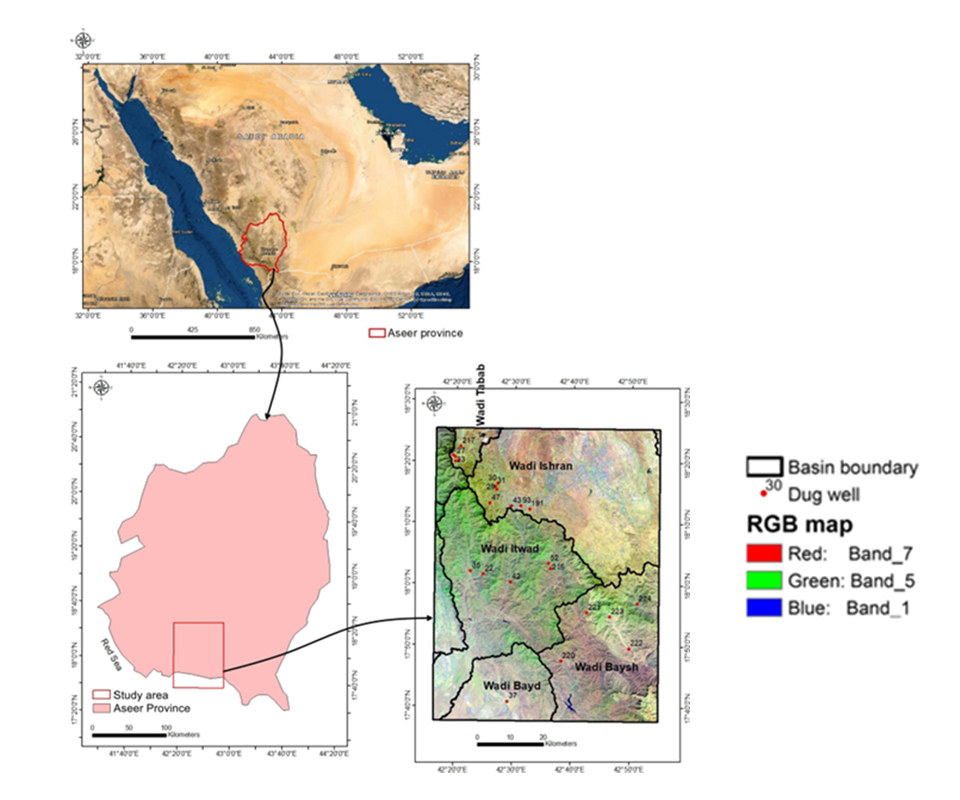EMI ArcGIS Mapping ApplicationThe EMI team has developed a powerful application designed to render various ArcGIS maps, facilitating data retrieval and visualization for plant assets such as; remote equipment, wells and manifolds This application fetches data through HTTP requests or socket connections, effectively displaying well and manifold data on the map. Its key functionality focuses on mapping and querying common points from both the ArcGIS server and the AVEVA PI System, along with AF database, while also adding specific data to each point retrieved from AF |
 |
| Remote assets such as; manifolds and wells are visually represented using different colored circle graphics based on their types (oil, gas, water). The application features several maps, each serving distinct purposes such as visualizing bubbles for wells, streaming data for manifolds, displaying power lines, and providing detailed views of specific wells or manifolds |
The EMI ArcGIS Mapping Application includes several key features
| 1- Bubble Map Purpose The Bubble Map allows users to visualize remote assets such as; wells or manifolds, displaying relevant signal data on the map based on user-selected filters Description The map performs a series of steps, including fetching data via an HTTP request, querying points from the ArcGIS portal, mapping common points from both AF and ArcGIS, and then rendering the data on the map |
|
|
|
|
2- Manifolds Map |
|
|
3- Power Map |
|
|
|
4- Specific Well Map |
| 5- Specific Manifold Map Purpose It displays data for a specific manifold and its connected wells in real-time. Description This map fetches data for a specific manifold and its connected wells based on the manifold name passed via props. Each element’s signal is fetched using a WebSocket connection, and data is updated in real-time |
 |
Get started today and transform your data into actionable insights!
Explore the EMI ArcGIS Mapping Application for real-time visualization of plant assets like wells and manifoldsExperience the EMI ArcGIS Mapping Application, designed for seamless visualization of plant assets like wells and manifolds. With real-time data integration and intuitive graphics, you can effortlessly track and analyze remote equipment on dynamic maps